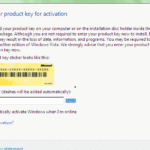Deprecated: Function create_function() is deprecated in /var/www/vhosts/interprys.it/httpdocs/wp-content/plugins/wordpress-23-related-posts-plugin/init.php on line 215
Deprecated: Function create_function() is deprecated in /var/www/vhosts/interprys.it/httpdocs/wp-content/plugins/wordpress-23-related-posts-plugin/init.php on line 215
Deprecated: Function create_function() is deprecated in /var/www/vhosts/interprys.it/httpdocs/wp-content/plugins/wordpress-23-related-posts-plugin/init.php on line 215
X-IpScan is a software program built as a portable alternative to Angry IP Scanner. It enables users to scan IP addresses and get important information.
Since installation is not a prerequisite, you can drop the program files to any location on the hard disk and just click the executable to run.
An alternative is to move X-IpScan to a USB flash disk or similar storage unit, in order to run it on any machine with minimum effort and without prior installers.
It is important to keep in mind that the Windows registry does not get updated with new entries, and files are not left behind on the HDD after removal, leaving it clean.
The interface is outdated but quite simple to work with. All you have to do is point out the IP range and click a button to detect all addresses. The list shows both active and dead addresses, along with the host name. The scanning procedure may take a while to finish, depending on the total IPs.
You can export all addresses or just a selection to an external file for further scrutiny, as long as it has the TXT, CSV, HTM, XML or LST format. Plus, you can copy a selected IP address to the Clipboard, rescan the IPs or delete them from the list, as well as view their host, computer, group and user name, MAC address, TTL or NetBIOS information.
Other options of X-IpScan open an IP address via FTP, Telnet, web browser, Ping, Traceroute or GeoLocate. It is possible to edit the properties of these openers, namely the menu item title, execution string and working directory.
Furthermore, you can use a search function when dealing with large amounts of data, create a favorites list, select the columns and ports, save options and window dimensions, delete dead/alive hosts and open/closed ports from the list to filter results, and so on.
X-IpScan has a good response time and works well, without causing the operating system to hang, crash or pop up error dialogs. It runs on a pretty low amount of CPU and RAM, so its impact on computer performance is minimal.
Improvements are welcomed in the visual department of the GUI. Other than that, X-IpScan should please all users who are looking for a portable application for scanning an IP range and obtaining various information about the hosts.
Download > https://tiurll.com/2nb4yk
Download > https://tiurll.com/2nb4yk
X-IpScan 2.21 Activation Key Download [2022]
X-IpScan is a software program built as a portable alternative to Angry IP Scanner. It enables users to scan IP addresses and get important information.
Since installation is not a prerequisite, you can drop the program files to any location on the hard disk and just click the executable to run.
An alternative is to move X-IpScan to a USB flash disk or similar storage unit, in order to run it on any machine with minimum effort and without prior installers.
It is important to keep in mind that the Windows registry does not get updated with new entries, and files are not left behind on the HDD after removal, leaving it clean.
The interface is outdated but quite simple to work with. All you have to do is point out the IP range and click a button to detect all addresses. The list shows both active and dead addresses, along with the host name. The scanning procedure may take a while to finish, depending on the total IPs.
You can export all addresses or just a selection to an external file for further scrutiny, as long as it has the TXT, CSV, HTM, XML or LST format. Plus, you can copy a selected IP address to the Clipboard, rescan the IPs or delete them from the list, as well as view their host, computer, group and user name, MAC address, TTL or NetBIOS information.
Other options of X-IpScan open an IP address via FTP, Telnet, web browser, Ping, Traceroute or GeoLocate. It is possible to edit the properties of these openers, namely the menu item title, execution string and working directory.
Furthermore, you can use a search function when dealing with large amounts of data, create a favorites list, select the columns and ports, save options and window dimensions, delete dead/alive hosts and open/closed ports from the list to filter results, and so on.
X-IpScan has a good response time and works well, without causing the operating system to hang, crash or pop up error dialogs. It runs on a pretty low amount of CPU and RAM, so its impact on computer performance is minimal.
Improvements are welcomed in the visual department of the GUI. Other than that, X-IpScan should please all users who are looking for a portable application for scanning an IP range and obtaining various information about the hosts.
X-IpScan Quick Notes:
X-IpScan
X-IpScan 2.21 Activation Code With Keygen Free Download
X-IpScan is a software program built as a portable alternative to Angry IP Scanner. It enables users to scan IP addresses and get important information.
Since installation is not a prerequisite, you can drop the program files to any location on the hard disk and just click the executable to run.
An alternative is to move X-IpScan to a USB flash disk or similar storage unit, in order to run it on any machine with minimum effort and without prior installers.
It is important to keep in mind that the Windows registry does not get updated with new entries, and files are not left behind on the HDD after removal, leaving it clean.
The interface is outdated but quite simple to work with. All you have to do is point out the IP range and click a button to detect all addresses. The list shows both active and dead addresses, along with the host name. The scanning procedure may take a while to finish, depending on the total IPs.
You can export all addresses or just a selection to an external file for further scrutiny, as long as it has the TXT, CSV, HTM, XML or LST format. Plus, you can copy a selected IP address to the Clipboard, rescan the IPs or delete them from the list, as well as view their host, computer, group and user name, MAC address, TTL or NetBIOS information.
Other options of X-IpScan open an IP address via FTP, Telnet, web browser, Ping, Traceroute or GeoLocate. It is possible to edit the properties of these openers, namely the menu item title, execution string and working directory.
Furthermore, you can use a search function when dealing with large amounts of data, create a favorites list, select the columns and ports, save options and window dimensions, delete dead/alive hosts and open/closed ports from the list to filter results, and so on.
X-IpScan has a good response time and works well, without causing the operating system to hang, crash or pop up error dialogs. It runs on a pretty low amount of CPU and RAM, so its impact on computer performance is minimal.
Improvements are welcomed in the visual department of the GUI. Other than that, X-IpScan should please all users who are looking for a portable application for scanning an IP range and obtaining various information about the hosts.
Keywords:
ip ip range ip scanner ip scanners
6a5afdab4c
X-IpScan 2.21 (Updated 2022)
– Contains a ton of scanned IP addresses for VirusTotal, Malwar, NetBlocks, etc…
– Panel allows you to select all/many IP addresses for users/groups, computer names, etc.
– You can get the host, IP, ports, country, etc.
– You can view all details about a selected IP
– Fast scanning result
– Possibility to search for Host, user, etc.
– Possibility to export the results to any text format.
– Possibility to export the results to CSV, TXT, HTM, XML, LST formats.
– Possibility to copy selected IPs to the clipboard
– Possibility to export the dead hosts to CSV, TXT, HTM, XML, LST formats
– Possibility to delete selected hosts from the list
– Possibility to resize/move the opened windows
Step #1. Install X-IpScan to a USB flash disk or other portable storage drive.
The USB flash drive is to be formatted in FAT32 to prevent compatibility issues.
Step #2. Inside X-IpScan click on Extract and/or Folder and browse your USB flash drive.
Step #3. Double click the X-IpScan folder to open it on your PC and select a tab that corresponds to the portable storage format you have chosen.
Step #4. Browse the X-IpScan directory by clicking on File and select one or more files with the extension TXT, CSV, HTM, XML, LST to be imported into the program.The present invention relates to an electronic apparatus, and more particularly to an electronic apparatus with a retractable/extendable display.
Various types of electronic apparatuses such as mobile phones, personal digital assistants (PDAs), game devices, digital cameras and image readers are widely used. For example, the electronic apparatuses for mobile phones include a smartphone and a slide phone. The smartphones typically include a QWERTY keyboard, and the slide phones typically include a keypad which slides into or out of the keyboard in front of a display screen so that the display screen is exposed or hidden. On the other hand, in the case of the PDAs and game devices, for example, keyboards and keypads are not provided. Although there is a large area available in front of the display screen for inputting characters and images in those electronic apparatuses, the inputting operation can be difficult for left
What’s New in the?
A software package for easily scanning IP address ranges and retrieving lots of information about the hosts.
A free utility to view the File Archive on Compaq Computer. When the program is started, it displays the File Archive index and shows the folders at top left of the screen. To open a specific file within the archive, simply double-click its file icon.
A free utility to view and check the available disk space of your Compaq Computer. When the program is started, it shows the free disk space and the percentage of available space for the disk partition. The necessary dialog boxes are available from the left-right side of the screen.
A free utility to view the Power On Self Tests on Compaq Computer. When the program is started, it shows the POTS and shows the percentage of OK results. The necessary dialog boxes are available from the left-right side of the screen.
A free utility to check the Status of Compaq Computer. When the program is started, it shows the Internal Status. The necessary dialog boxes are available from the left-right side of the screen.
A free utility to uninstall Compaq Computer. When the program is started, it shows the Uninstall Log, where the installed applications are listed. From the left side, a button Uninstall will start the uninstall action.
A free utility to search through the Registry of Compaq Computer. When the program is started, it shows the Main Registry. From the left-right side, a button Search will start the search operation.
A free utility to provide an easy-to-read overview of the installed applications on Compaq Computer. When the program is started, it shows the list of installed applications with their versions and the total size of space. From the left-right side, a button Exit will close the program.
A free utility to perform a system repair on Compaq Computer. When the program is started, it shows the main menu. From the left side, a button Repair will start the system repair operation.
A free utility to uninstall Compaq Computer. When the program is started, it shows the Uninstall Log, where the installed applications are listed. From the left side, a button Uninstall will start the uninstall action.
A free utility to search through the Registry of Compaq Computer. When the program is started, it shows the Main Registry. From the left-right side, a button Search will start the search operation.
A free utility to
System Requirements For X-IpScan:
System Requirements for Windows (11/7):
OS: 64-bit OS
Windows: XP SP3 or later
Processor: Intel Core 2 Duo (2.0 GHz) or later
Memory: 2 GB RAM
Graphics: DirectX 9.0 compatible graphics card (1 GB VRAM)
Hard Disk: 300 MB free space
DirectX: Version 9.0c
System Requirements for Mac OS X:
Mac OS X: 10.6 or later
Processor:
https://quichriseter.wixsite.com/verjunkquattglob/post/chromium-updater-11-98-crack-updated-2022
https://lots-a-stuff.com/shelxle-1022-crack-free-2022/
https://lear.orangeslash.com/advert/jazlershow-crack-with-keygen/
http://mkyongtutorial.com/viewletbuilder-professional-download
http://versiis.com/?p=8224
http://togetherwearegrand.com/?p=8299
http://mysleepanddreams.com/fastlock-crack-2022-new/
https://wakelet.com/wake/3acl04N51E2xQFuqZALmy
http://applebe.ru/2022/06/08/fences-win-mac-2022/